We are happy to announce a new feature for all our Vigilia users: You can now create copies of your projects.
As our current users know, when a given project has reached its capacity, it will delete the oldest logs when new ones are inserted.
This is the behavior you would expect, as often you only need the last months/year of HVAC historical data.
Use Cases
However, there are cases where you do want to keep the logs for a long time.
Say, for example, the first year of a system that you intend to upgrade in the following months, or when an energy efficiency firm needs to do a before/after analysis.
Keeping 5 years of data just to be able to compare the first year with the fifth would be a little wasteful.
There are also the litigious cases where a problem occurred, but the culprit has yet to be found. In this case, it’s safer to make sure to keep all the data for this period.
How it works
You can create a copy of your project simply by pressing the ‘copy’ button. You will be asked for a name of the new copied project. Immediately after, all the data from the source project will be copied into the new one.
Here I created a new project with the name ‘Hospital (copy)’. After a few seconds, all the 2382 objects and their logs were copied into the new project.
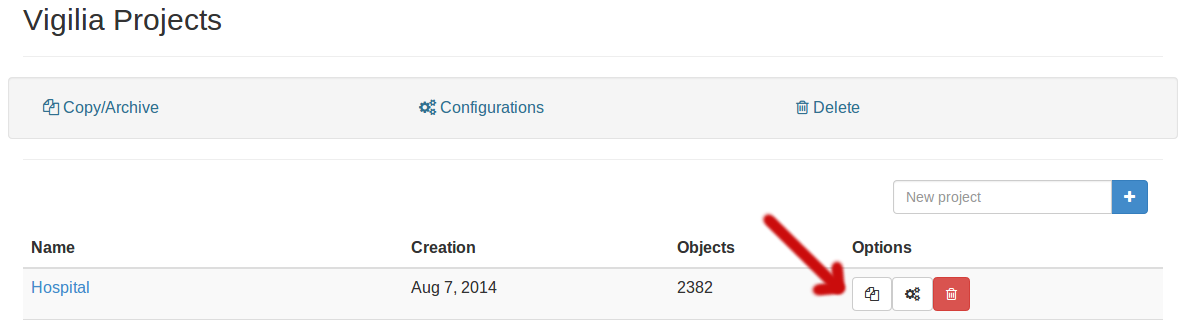
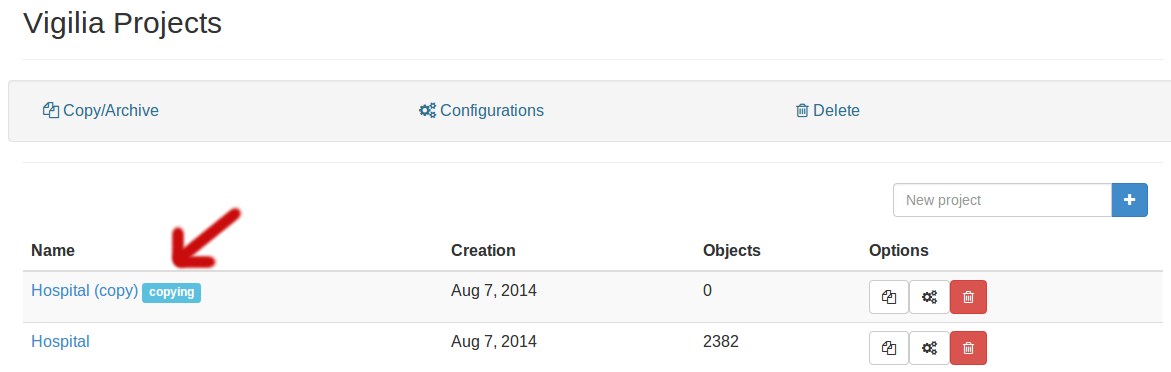
Archiving
There’s no link between the data of the 2 projects. This means that even if you delete one of them, the other will remain exactly as is.
Unless you configure the copy to receive logs from our logging software, it will remain unchanged forever.
Hope you’ll enjoy this feature!
