We recently had to do a couple of jobs with Internet-less controls network and thought we could explain how we are doing it.
Internet-less Controls Network
Security wise, it’s a good idea to make sure your controls network is not connected to the Internet. In fact, it’s best if you can put it on its own VLAN, completely separated from the other networks.
Knowing this, it’s not really a surprise to see this kind of configuration in the wild, especially with universities, hospitals and large factories.
But wait, does this mean Vigilia is completely useless for them and we can’t use it exactly where it would be incredibly useful?
(Dramatic pause)
Of course not! ;-)
You can use Vigilia with those as well, you just need to bring the Internet to the recording device.
Don’t be scared, it’s quite painless and can most of the times be done without any configurations. As we’ll see next, it’s literally plug-and-play.
Bringing the Internet
Okay, so let’s first check how you would usually connect a computer (or a mini computer) to your controls network when it has an Internet access:
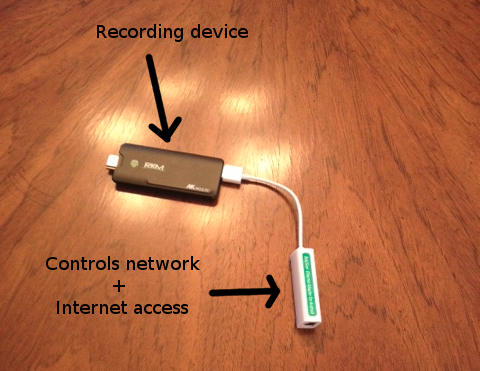
In this case, you only need to plug the Ethernet cable that gives access to your controls network AND the Internet.
Now, what if those two things are separated? In that case, we need to plug 2 cables. Thankfully, this is really easy. Just plug a USB to Ethernet adapter and you have another Ethernet interface ready to accept the second wire:
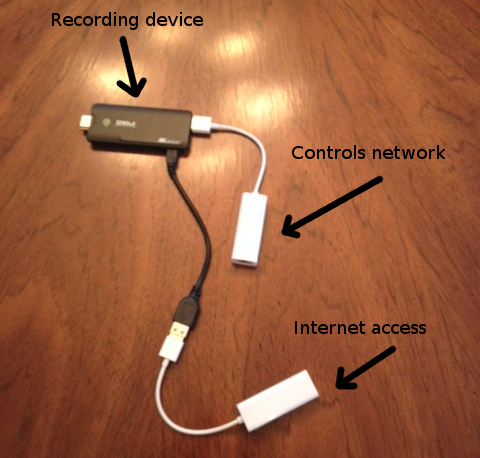
That’s it
We told you it was plug-and-play!
You didn’t even have to deal with the IT department! (But you really should let them know what you are doing.)
With this configuration, Vigilia will record the BACnet network from one wire, compress and encrypt the data, and then send it on the other one to be safeguarded and made available as a read-only resource on our servers.
And remember, in these images we show you a mini PC, but it could just as easily be a full size desktop computer.
