Hello folks!
We just released a brand new version of Wacnet.
You can download it here: Download Wacnet
New UI
This version brings a complete revision of the UI, which makes it far easier to work with.
The new UI shows more information. In fact, all the objects ‘basic’ info can be seen directly by selecting a device.
We show:
- The object name
- The description
- It’s current value
- The unit
If this isn’t enough, we also provide a way to get pretty much all the BACnet data of an object by clicking this little button:
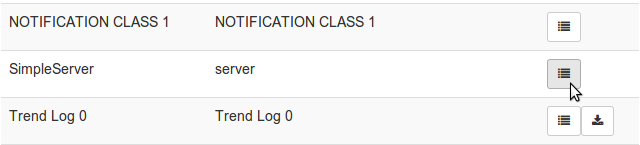
You should then see a little popup window showing you all the info you need:
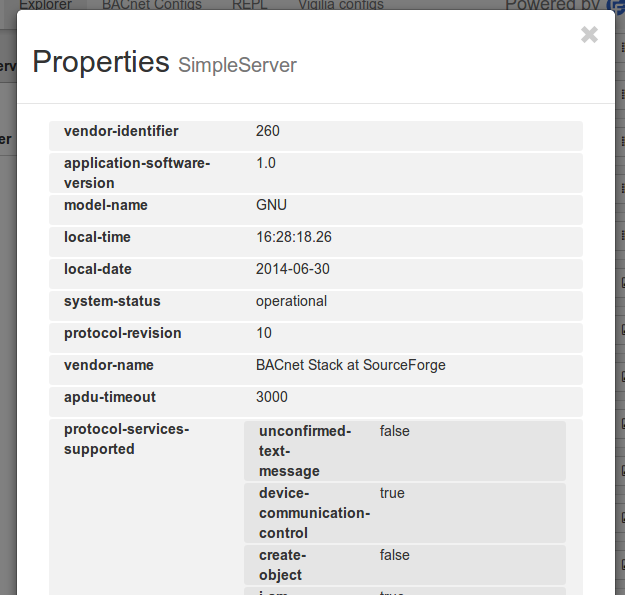
Filtering
You know what object you want? Start typing its name in the search box and it will eliminate all objects that don’t match.
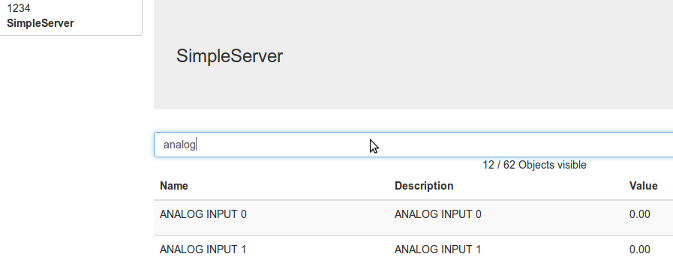
Trend Logs Download
We also added the ability to download BACnet trend logs directly to CSV files by simply clicking on the download button.
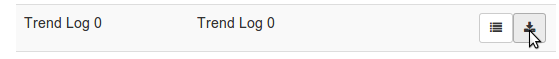
Here’s what the file looks like when opened in a spreadsheet:
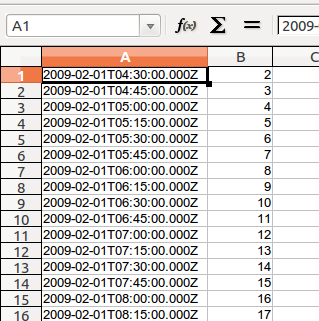
Web API
All the data consumed by the UI comes from the API. This means that if you don’t like our interface, you can make your own!
If you are more on the technical side, you can also make shell scripts to retrieve limited information.
Vigilia Integration
Finally, we’ve integrated Vigilia into Wacnet.
If you are subscribed, you will have the ability to directly look at your logs without even leaving Wacnet. Simply press a little button besides the object name and you’ll see a graph pop out:

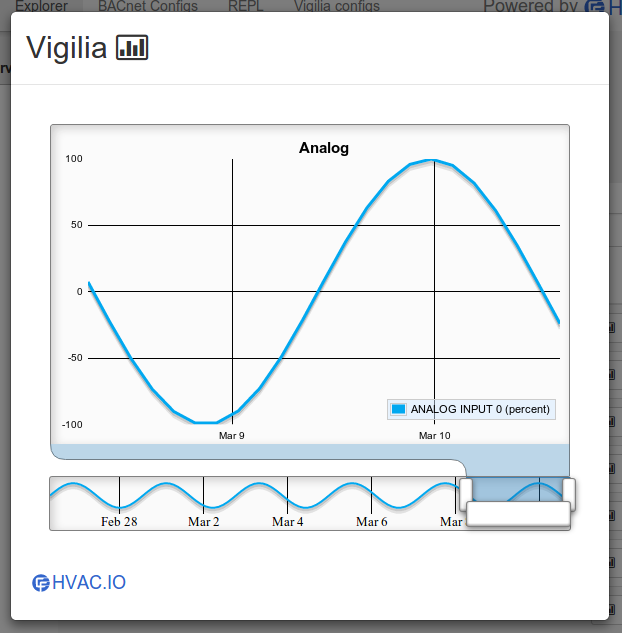
Moving forward
As usual, if you need some new features, tell us and we’ll take them into considerations for a future release.
