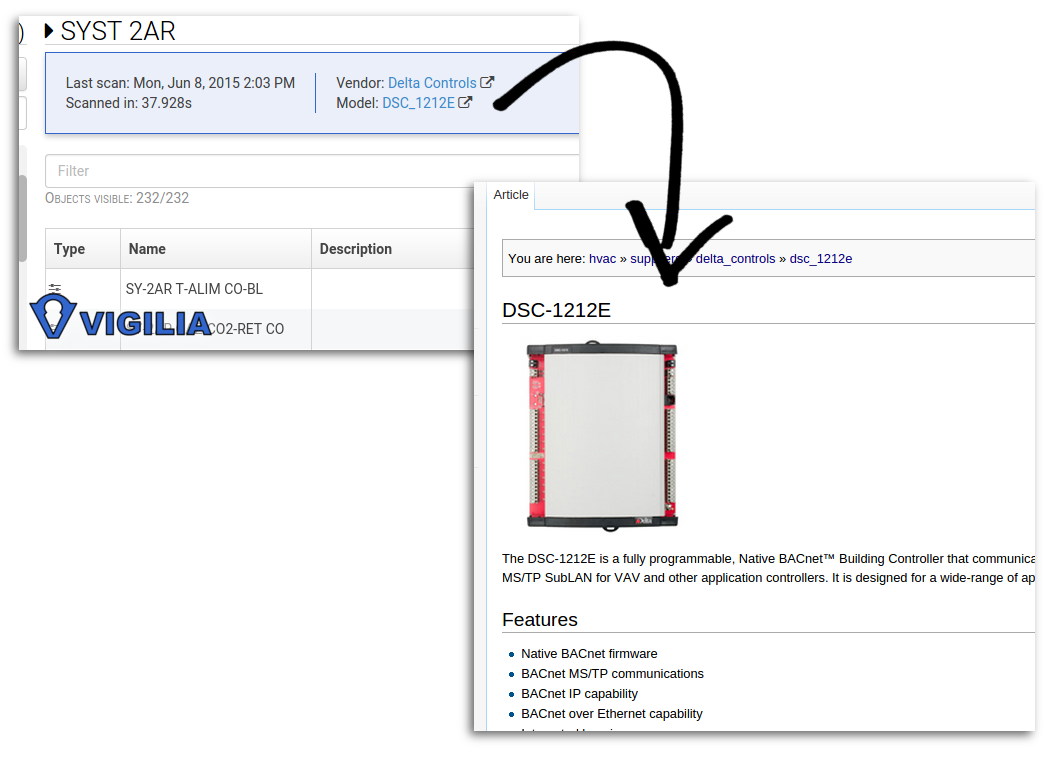Earlier this month we launched HVAC Wiki.
We are happy to see that many people contributed, and hope this is only the beginning.
But, as the saying goes, “put your money where your month is”. Less than one month after launching HVAC wiki, we have already incorporated the HVAC Wiki inside Vigilia and created what you could call a ‘killer feature’. Okay, it might be over the top, but we needed a nice title. ;-)
As you may well know, devices on a BACnet network provide information about their vendor and their model.
By the way, if you are using Wacnet, you can get this information via the explorer, or with the following command:
(bacure.core/remote-object-properties 1234
[:device 1234]
[:vendor-name :model-name])Anyhow… Seeing the device’s model can be useful, but it still leaves the task of finding the information entirely to the user.
How can you upgrade the device? Make backups? Is there known issues? Compatible devices? Everything needs to be rediscovered from scratch by every user.
You could potentially contact the vendor, but once your network has devices from more than 2 or 3 vendors, you’d which all the info was at the same place. In addition, if you are no longer in business with the vendor, you might find it a little harder than usual to go get important information…
What you’d really need is… a wiki!
The new killer feature is really, really simple. In Vigilia, we look at the device vendor/model and make links directly to the wiki. This way, you are always 1 click away from the information you seek.
This is the kind of nifty things that can be added basically for free in any application, and we invite you to do it!
The beauty of a wiki is that its usefulness grows with the number of users.