One of the network components often out of the reach of the control technician is the firewall. While one can easily build a BACnet network without any interaction with the IT department, the firewall is another story. It prevents communication with the outside world, immediately shutting down any hope of remote monitoring.
Aware of this difficulty, we decided to focus on the problem and came up with a simple plug and play solution.
How Does it Work?
Firewalls usually follow a simple rule: let the communication from inside out, but don’t let any exterior communication get in, unless it’s in response to a previous inside communication.
This means that if I’m inside the firewall, I can browse the Internet from my workstation, but someone outside the firewall can’t connect and check something like a control network.
It’s a simple, and yet quite effective rule that keeps most of the bad guys outside.
The usual way to access the control network from outside is to add a special exception into the firewall. This exception says “ok, don’t let anyone enter, except this guy.” While it’s a valid solution, it can be quite time consuming and is often the responsibility of a completely different department. (We love you IT guys, but sometimes you are hard to get!)
Each time you make a hole like this one in a firewall, you add an additional attack vector. Trusted 3rd parties allowed to have their own hole are few and far betweens.

The Control Network: A Security Risk
By letting someone access the control network, you potentially risk much more than just the control network. Many enterprises don’t have their control network completely separated from their normal day-to-day network. This means that by connecting to a BACnet device, I could have access to all the computers on the network and wreak havoc on all the machines, or simply get my hand on juicy trade secrets.
The control network is the mother of all backdoors. Nobody thinks about it, but it’s there and have all the network capabilities a hacker could hope for. Sure, BACnet devices shouldn’t let me access the network like this, but devices can be hacked. Especially devices built from the ground up where security is an after-thought.
By the way, some people directly expose their BACnet port (47808) to the Internet. DON’T DO IT! I exposed mine a few days ago to see if a fish would come up. Within 3 hours someone was furiously sending BACnet packets to it. An attempted buffer overflow?
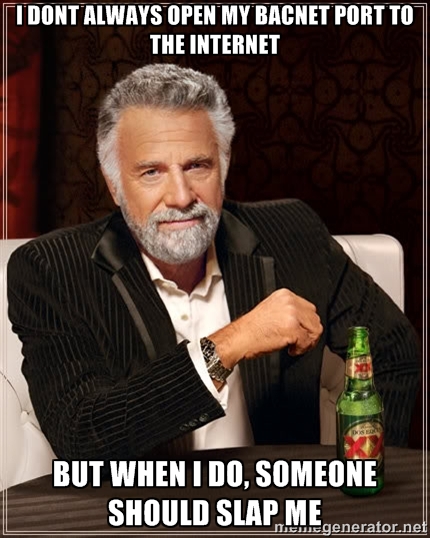
How Vigilia Gets the BACnet Data Through (almost) any Firewall
Obviously, we don’t ask our customers to expose their BACnet port. Furthermore, the hole-in-the-firewall solution was too complicated and too ‘custom’ for us. (Every single enterprise seems to have a different security policy and many hoops to go through.) We needed something very simple and as much plug and play as possible.
We finally found a viable alternative. We think many others could benefit from this little tip, so we give it away for free. Our (not so secret) secret: We don’t fight the firewall. We don’t try to reach the BACnet network from far away. We send the data from inside the network.
That’s right, we play with the rules of the firewall. We explained earlier how the communication from the inside can go through without any interference. That’s the behavior we leverage.
We install Wacnet, or even simpler, plug in the MicroB, and let them send us the required data.
The connection between the logging device and our servers are always initiated from within. In fact, for those concerned about security, it’s impossible for us to connect to our logging device from outside your network.
Granted, this won’t work for someone wanting to send commands to the control network. If you need this kind of capabilities, then you really should deal with the IT departement. They’ll be able to build you a secure VLAN or something similar. But if you need monitoring and logging, our solution is as simple as it gets.

